If you’re seriously training yourself to be a skilled PocketOption.com options trader, you would want to keep tab of your progress. PocketOption+ Pro extension for Google Chrome and Microsoft edge will provide you with a trade-by-trade calculation of your wins and loses, adding each to a scoreboard at the top. This will give you an overview of how well, or badly, you performed in a given session which could be 15 minutes, an hour or an entire day. A session starts when the trading page is loaded and ends at the time the page is closed or reloaded.
Features
Trade-by-trade win/loss amounts

See how much you have won or lost for each recent trades that are visible in the closed trades list widget. Each day’s total profit amounts are also calculated in real-time based off the visible closed trades under each day and displayed at the right end of each date title header.
Real-time negative or positive profit amount of your recent trades
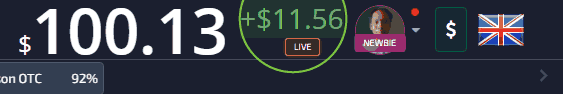
Measuring trade success works two ways: observing how high your profit yield is and how little your losses are. At top right of the enlarged balance amount is the negative or positive amount of your profit in the current session.
Visually-enhanced information displays for better visibility
Color-coded win/loss amounts: green for wins and red for losses. Enlarged balance amount for all to see clearly specially if you are an influencer showcasing your Pocket Option trade strategy. Also enlarged is the call and put profit percentages displayed on the large green and red buttons to keep you aware of when the trade you are about to open suddenly diminishes to a low level of return-of-investment.
Single hotkey keyboard shortcuts
Trade with timing precision by pressing the Num+ and Num- or W and S keys instead of clicking the call and put buttons with the mouse. You can even momentarily hold the key to make successive trades, collectively increasing your trade amount.
Win and lose count with percentage calculation
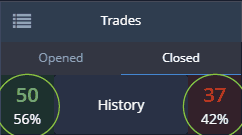
The true measure of Pocket Option trading skill is not keeping your balance amount up a certain amount but how well you can keep the number of wins on top of the number of losses. This is your win-lose ratio indicator keeping you aware of your trade performance in the current session.
Limit open trades to avoid overtrading
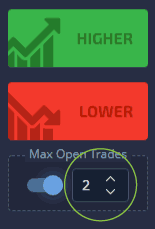
Large losses can often drive us to overtrade because being upset with slow recovery or more losses leads to loss of patience. Overtrading can spiral you into depleting your account. Once the maximum number of open trades you specify is reached, the trading hotkeys and buttons are disabled.
This gives you time to compose yourself and think about stopping or slowing down. Maybe it’s just not a good time to trade and you need to be pulled out of your compulsion to recover now or you just need to trade at a calm pace in order to recover slowly but steadily.
This limit can also be disabled to allow you to trade without restraint if you’re feeling confident such as during long uptrends or downtrends.
Balance amounts in extension icon menu
![]()
Thinking about how much you have earned during your last PocketOption trading session but not yet ready to go back? You can take a glance at your demo and live balance amounts by clicking on the PocketOption+ extension icon in your Google Chrome or Microsoft Edge extensions toolbar.
How to Buy the PocketOption+ Pro Extension
Go to Etsy.com
PocketOption+ costs a little bit more (12USD) at Etsy.com to cover for sale and payment services. However, you can download the extension instantly after payment. If you need to use it as soon as possible, please buy it there.
Send Money with Paypal
To purchase PocketOption+ Pro with Paypal, send 9USD to https://paypal.me/pixelsplasher and mention in the message PocketOption+ and the Google Drive email address where you want the extension to be sent to. Your payment is processed manually and may take up to 12 hours before the download link is received in your email inbox. You will also receive installation instructions.